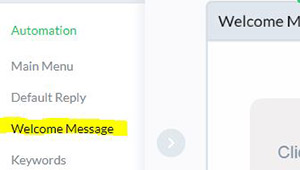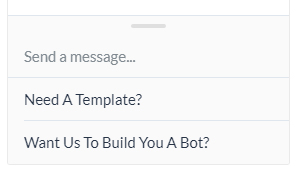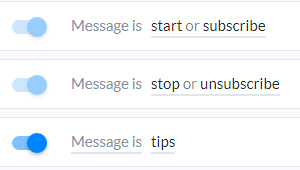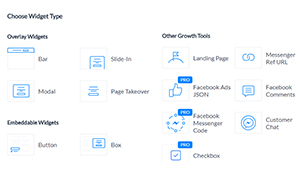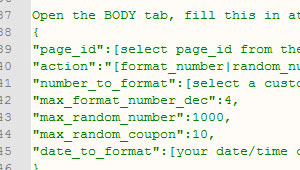How to Become a Chatbot Ninja in 7 Days
Module 1: Lesson 1.2. Creating a welcome message
Lesson 1.2 - Creating a welcome message
You can setup a basic Welcome message inside the ManyChat admin area. In the video we will show you how to do this.
Note: Although this is a very basic starter flow, we noticed that Lesson 2.1 actually goes over an even more simple flow (only 1 step). If you feel this is too hard to follow right now, please just checkout Module 2, Lesson 1 first for a more basic 1 step flow and then come back here.
This will be triggered when there is no other flow or sequence activated and the user interacts with your chatbot. You can find these settings here.
A Welcome Message is used to greet your subscribers. Tell your subscribers what to expect. They would probably like to know what your bot is about, how often you post and anything else that might help your visitor to better engage with your page.
Note: Since the recording of the video, I actually added a step in the welcome message flow to mark the conversation as open. You can see it in the image below: