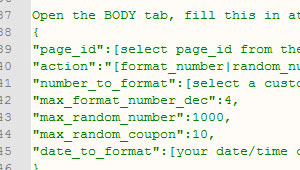How to Become a Chatbot Ninja in 7 Days
47 Random Chatbot Tips
31 Random Chatbot Tips
- Do not call your chatbot a chatbot when selling them to clients. Call it a “conversational marketing tool”, a “messenger App using Facebook Messenger” or anything alike;
- After your 24 hour follow-up window, you can re-engage with your user by asking them an interesting, open question. When they reply, you can use that conversation to offer something again;
- Keep your flows lean and mean. Better to make changes to a small section of a flow, than re-organizing many nodes because of one small change or add-on;
- Start small, play around with features and upgrade to Pro as soon as you can to benefit from all the extra features;
- Zapier is cool and Easy, but Dynamic Responses will help you make even cooler things and you won’t need a 3rd party;
- If you can, ask for emails in your chatflow, so you will always be able to connect with your user, even if your chatbot disappears for whatever reason;
- You can use the FB Pixel within Manychat's Landing Page Growth Tool;
- Feeling overwhelmed? Many so-called chatbot experts only started a few months ago themselves. It’s new to almost everybody so start building your bot today!
- If you’re confused by JSON code, rest assured that ManyChat’s JSON growth tool gives you the code to copy-paste in Facebook™ Ads. No coding skills needed;
- You can use a growth tool ref URL as the URL in your Ads to start your messenger instead of a landing page;
- The CALL US action button will let the user call you immediately from a click on the button;
- Setup and assign a user to a follow up sequence right before the user enters data so you can follow up if they didn’t finish filling everything in;
- TAG users who did end the questionnaire so they won’t get prompted again for the same data;
- Use a SHARE button inside your flow to let people engage with your flow and you’ll get more users;
- People love free stuff and Facebook loves happy users. Give away something to your users and your list will grow;
- If you’re looking for dynamic personalized images via dynamic content, Paul from ChatbotDojo.com is the go-to guy;
- Use conditions to lead your users through the right sections of your flow;
- Set plenty TAGS to keep your list segmented;
- TAGS/CUSTOM FIELDS are not exported when cloning a flow;
- If you’re going to SHARE your flow, use the Node Title section to state the name of the TAGS/CUSTOM FIELDS for later reference;
- If you use long pieces of text, include a delay section and UNCHECK the TYPING feature. A full screenread takes about 20-25 seconds;
- Move the green starting point around if you want to test certain parts of your flow;
- You can use basic calculations between custom_fields;
- You can use sophisticated calculations with PHP and dynamic responses;
- PRO TIP: There’s NO UNDO button in ManyChat. Be warned ;-);
- There are several websites such as chattemplates.com where you can testdrive numerous templates to get ideas;
- Use dynamic responses to accumulate more than 1 item for your buy now button;
- Any of the growth tools not showing up? Check if you actually ENABLED it inside ManyChat;
-
You can put a ref URL link in your Instagram bio and run Facebook ads with Instagram as a destination;
- ManyChat now (July 2018) has automated rules. These will help you set actions and other triggers for all important activity (saves you hours of work!);
- What sizes do the images/cards/lists have to be? Read it here http://bit.ly/mccardsize;
Yup, you counted right, it's only 30 and not 47;-)
We're in the process of updating so next time it might be the correct number.
Any tips from your end you think might be great here? Shoot me a message and I'll add it.