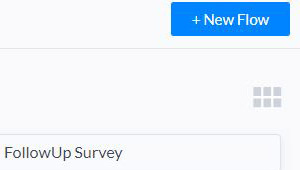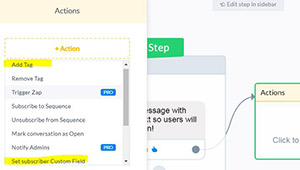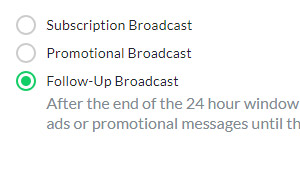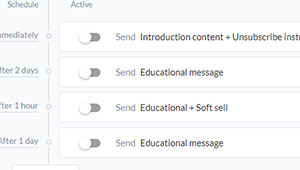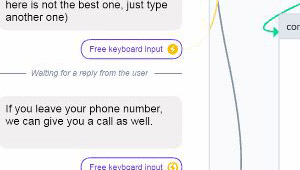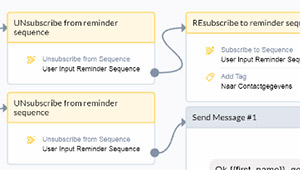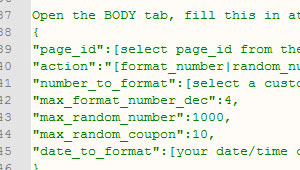How to Become a Chatbot Ninja in 7 Days
Module 2: Lesson 2.2 - Conditions for the Right Decisions
Lesson 2.2. Conditions for the Right Decisions
Earlier in this course we mentioned the need to set TAGS and CUSTOM FIELDS throughout the flows. This chapter will show you why this is important and how you can do this.

We will illustrate with an example. Suppose we have asked the user several questions in a survey and this user actually went through everything to help you out with your survey. At the end of the road, you can TAG that particular user as a survey_finished user. There really is no need to let him/her go through it all again. It’s actually a bit annoying for the user (or at least I think it is) if he/she gets promoted for the same survey again.

Now that you know the user has finished your survey, next time you can use a condition to check for this and send him/her to the correct (part of the) flow.
Conditions are helpful for checking user input, keeping track of finished steps and many other useful checks. Learn them and you’ll be grateful later. Here’s a simplified sample of using the condition as the first step in your flow. You can do this by dragging the green Starting Step bar onto the condition.

PRO TIP: You can use the Starting Step to preview any part of your flow. So if you only want to preview a section further along the flow, just move the starting step there for a minute during your preview. When done, just attach it to the final node!
Downloads
 Flow used in this lesson (2.2)
Flow used in this lesson (2.2)This file contains the messenger flow as explained in this lesson.
Download file > Open > Click the Link and Import into your Account.