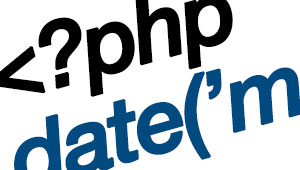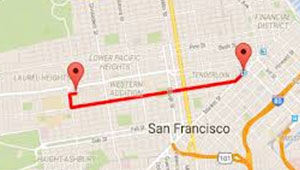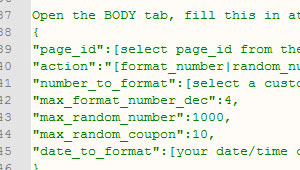How to Become a Chatbot Ninja in 7 Days
Module 4: Case 6.2. Adding an "entry" date at a certain point in the flow
Case 6.2. Adding an "entry" date at a certain point in the flow
The contents of this chapter is actually just a little piece of code for a datemarker in your current flow.
All it does is set a custom field enteredDate (must excist prior to running the script) to the user. This way it is possible to segement your audience based on date.
Here is the tiny flow we created

There's no need to enter anything else, just put in the URL to your script in the Request URL of the dynamic response message.

Script: You need at least a Silver Membership to be able to view this part of the content
Downloads: You need at least a Silver Membership to be able to download this content