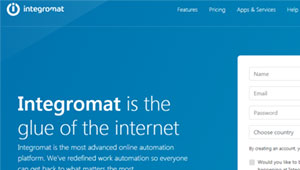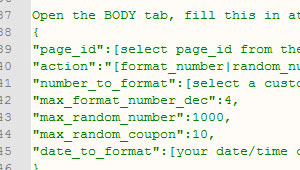How to Become a Chatbot Ninja in 7 Days
Module 4: Lesson 4.2. Connecting to Integromat
Lesson 4.2. Connecting to Integromat
Connecting your ManyChat flow to Integromat to interact with other programs is actually a lot easier than it seems. First, you need a (free) Integromat account (www.Integromat.com).
This will allow you to connect to ManyChat when you set up a Scenario. Many different Scenarios are predefined, so you can just make a selection of what you need and use the search option to get it. For example a connection between ManyChat and Google Sheets. We’ll stick to that sample right now, but when you get the basics down, you can do anything you want.
(If you'd like to skip ahead, a "how to setup the Scenario"-video is at the bottom of this lesson)
Let's continue...
Setting Up your Integromat Account
First, set up your Integromat account by going to www.Integromat.com and put in your data on the First page.

The Google Sheet
Next, we're going to setup a new Google Sheet file and use a tab for the interaction between ManyChat, Integromat and Google Sheets. For this lesson we just make a simple sheet with three columns: Name, Phone number and Interest/Goal. It will look like this:

A simple flow to get some data
When these two tasks are finished, we are going to make a simple flow for this lesson, just so we can get some information from ManyChat into our Google Sheet.

Creating the actual Scenario (similar to a Zap in Zapier)
Click the "Scenarios" link from the left and then click the button in the upper right section of the page.

Getting the data into Integromat is a bit different than with Zapier. With Zapier you could run a test from within Zapier and it collected your data, with Integromat you have to click "Run Once" with each step you have to test. Once you clicked the Run Once button, it will wait for you to take the actual flow for a spin and waits for live data. Once that comes through correctly with the webhook, you will get a notice that the test was complete.

The pointers above are just some tips and prerequisits, in the video on the top of this page you will see how you can easily set this up in a few minutes. I did a live setup between ManyChat - Google Sheets - Integromat in under 10 minutes.